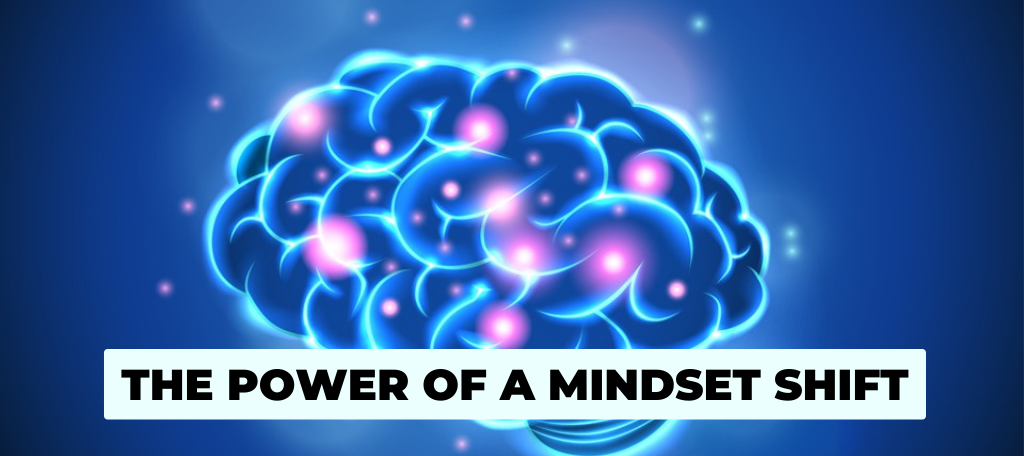No, MASTR isn’t a typo – it’s an acronym. I’m very big on acronyms because they help people retain and apply relevant information. In many of my coaching sessions, time management, and specifically email management, inevitably comes up, especially when I have clients who receive hundreds of new emails daily and keep thousands of old emails (yes, literally thousands) in their inbox. I find that the biggest obstacle to managing emails is knowing what to do with them. It’s similar to the “old days” before email; we accumulated huge stacks of correspondence and papers because we didn’t know where to file them. We created one big pile that contained all sorts of random documents, and it didn’t take long before one pile became another pile, and so on. The same challenge presents itself today with email management.
How do you decide what to do with all the emails you receive? Questions and  fears often drive this process: What if I need this in the future? Will I need to reference this for a future meeting? I know I should file this, but if I do, will I forget about it? How will I remember to follow up on this? All of these questions lead to one outcome: emails remain in your inbox. The result is an overwhelming inbox with hundreds and thousands of emails. Your fears come true and important information ends up being forgotten or lost.
fears often drive this process: What if I need this in the future? Will I need to reference this for a future meeting? I know I should file this, but if I do, will I forget about it? How will I remember to follow up on this? All of these questions lead to one outcome: emails remain in your inbox. The result is an overwhelming inbox with hundreds and thousands of emails. Your fears come true and important information ends up being forgotten or lost.
Working with one of my clients, we developed the MASTR method to make decisions about what to do with emails. I share this with you as a strategy that you can adopt to help you keep a clean inbox.
We picked one day to start with. My client picked a single day to focus on to make the activity manageable as a one-day chunk of time. She chose a Wednesday, which happened to be fairly productive so we could evaluate what was remaining. Many of the emails had already been handled; we homed in on the ones that were left behind because she didn’t know what to do with them! There were 10 emails remaining and we categorized them based on the following question: “what do you need to do with this particular email?” Her responses generated the MASTR acronym.
M represents Move it. These are simple emails that can be stored in a folder for a specific project. It is very easy to create new folders, and moving emails into these folders allows for easier searching when they are needed for later reference.
A represents Action. These are the important emails that require immediate action. These emails are then flagged so that a quick glance reminds you of their higher priority. Like creating folders above, this is another easy step that does require the development of a habit, but it is worth the effort.
S represents Save Information/Attachment. These emails contain attachments or documents that should be saved for a project or later activity. These are documents that you would maintain for the future. You don’t necessarily need to save the email itself, just the attachment or relevant information. Holding these in your inbox instead of moving them to a folder creates unnecessary clutter.
T represents Trash It. These are emails that you hold on to but don’t really need. Trash them by quickly deleting them. If there is something of interest you may want to reference in the future, say an interesting article or topic, create a folder for it. If you don’t open that folder for three months, then simply trash the whole folder! It’s sort of like holding on to clothes that you haven’t worn for years – donate them.
The last letter, R , represents Review. These are emails that contain relevant information for an upcoming meeting, appointment, or agenda. You can copy and paste the information in the appointment within your calendar or you can actually attach the email to the appointment. Now you can easily reference the information when it is needed.
When we went through these steps and then categorized the 10 emails, all of them were cleared except the one action item. Could you imagine cleaning your inbox each day or week so only the most important items remained? Imagine how motivating this would be! My client was so motivated she couldn’t wait to finish the session and move on to the next day. So instead of asking yourself what if, ask yourself which category each email belongs to. Put MASTR on the top of your computer screen until you form a new habit. Happy cleaning!